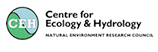Adding a Comment
Comments can be added to an assessment to:
- Add additional explanation or clarification to the assessment (by the student who assessed the piece of work);
- Query the statements made in the assessment (by the student whose piece of work is being assessed;
- Try to resolve difficulties which may have arisen during the discussion on the assessment (by the teacher);
The aim of the comments is to try either reach agreement on the current assessment or persuade the assessor to revise their assessment. This discussion should be undertaken in a reasonable way.
If the work is reassessed then the old comments are discarded and are no longer shown with the new assessment.